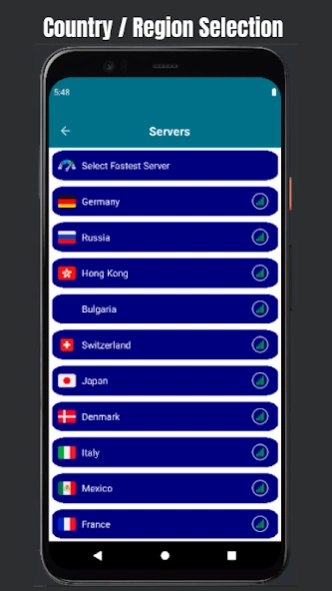Change My IP 51
Free Version
Publisher Description
Change My IP - Change My IP - Stay Safe
Change My IP is a free VPN tool to allow you to stay safe while browsing your favorite web pages and applications.
Use Cases:
- You may view your local news content as if you're in your home town. (For example, you're from Japan and visiting Malaysia. Loading yahoo.com reveals only Malaysia news. After using this app to change your IP to Japan, you will be able to view the Japan version of yahoo.com). This IP changer works without any issues.
- You're in Malaysia and trying to access your office-based web server. Due to some firewall configuration settings by the IT department, access is restricted. After changing your IP to Japan, you're able to access the server as if you're still based in Japan.
You may use this IP changer tool to change the IP to these countries free:
- United States
- Germany
- Russia
- Hong Kong
- France
- Japan
- Brazil
- Singapore
- United Kingdom
- India
- Mexico
- Spain
- Australia
- Romania
- Netherlands
- Denmark
- Ukraine
- Sweden
- Indonesia
- Italy
- Argentina
- Turkey
There will be no VPN usage limit, however, the app will be supported by ad networks.
Also please note that this VPN app does not come with a Kill Switch feature that will prevent the VPN connection from disconnecting.
Hope you will enjoy using the app while staying safe.
About Change My IP
Change My IP is a free app for Android published in the System Maintenance list of apps, part of System Utilities.
The company that develops Change My IP is InspironXP. The latest version released by its developer is 51.
To install Change My IP on your Android device, just click the green Continue To App button above to start the installation process. The app is listed on our website since 2024-02-04 and was downloaded 2 times. We have already checked if the download link is safe, however for your own protection we recommend that you scan the downloaded app with your antivirus. Your antivirus may detect the Change My IP as malware as malware if the download link to com.apps.inspironxp.changeip is broken.
How to install Change My IP on your Android device:
- Click on the Continue To App button on our website. This will redirect you to Google Play.
- Once the Change My IP is shown in the Google Play listing of your Android device, you can start its download and installation. Tap on the Install button located below the search bar and to the right of the app icon.
- A pop-up window with the permissions required by Change My IP will be shown. Click on Accept to continue the process.
- Change My IP will be downloaded onto your device, displaying a progress. Once the download completes, the installation will start and you'll get a notification after the installation is finished.